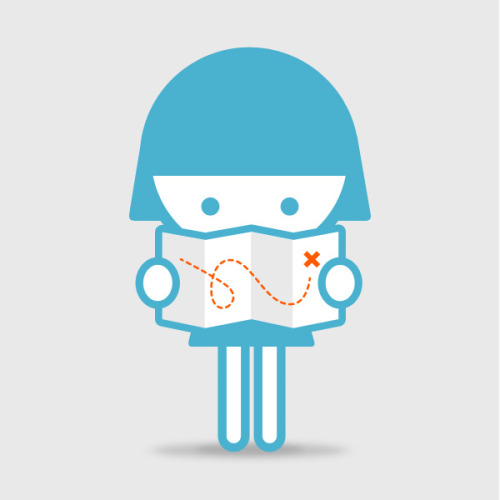Hey there,
So this is one's prompted by a TV show I personally am a fan of, literally and on Facebook, Once Upon a Time. And I love their shares on FB, particularly dramatic photos with one-liners from their characters. For example:
Whoa...like, whoa. Especially if you are familiar with the show. But you know what? Even if you're not, it's probably piqued your interest, right?
So here's a prompt for mainly the theatre, opera, and chorale folks, but perhaps also the music and dance, maybe even visual arts. I hesitate to suggest the latter because the first three already have text to pull from. Obviously you wouldn't want to use anything that would be spoilers, but finding five to ten shouldn't be too hard. And most shows do a photo call anyway, so you should already have the photos. And then they can be shared leading up to and over the course of the run.
But, if done well, and without necessarily spelling it out for the audience, I'm sure music, dance, and visual arts could find a way to do something similar. Maybe for music, including something like liner notes or program notes from the composer, conductor, or even a musician. For dance, something similar, thoughts from the choreographer pulling right from the program notes
For the visual arts, I would say not a photo of the finished product, but the artist in the process of making the piece. And then include thoughts, if any, about it.
All this, I would argue, is a crucial part of curating an audience members's experience. Setting up context and expectation (even if partially), without necessarily spelling it out for them. Just a thought of how to easily create programatic content to share.
I will say this. I have seen some theatres post a picture, with a caption that's not taken from the script, but has something to do with ticket sales or a quote from a review. What I love about the Once Upon a Time example (and I know it's different, as it's a TV show) is that there is no call to action. It's just the photo with a beautiful line. Should you do this, when you do share it on your organization's page, don't include a link, don't say anything about getting a ticket, or how long the show runs.
Here's one I wish I'd done for my first Capital Fringe Festival production, in 2010, The Rave Scenes. Not a great example, but something:
So, just share the photo. Think of it as a gift you're giving your audience. Because the goal of this isn't a call to action to see the show, it's for them to simply like a beautiful photo and a great quote, and maybe even share it with their friends. This is crucial because the more they engage with your page, the more they'll see your content...all of your content. And you need content like this so that your audience knows you're not just about ticket sales and donations.
Which isn't to say that you can't or shouldn't ever use your photos to promote ticket sales, or donations, or whatever.. Just, make sure you mix it up with some ask-free content in there.
Anyway, what do you think? Maybe you'll add this to your list of social media resolutions for the New Year? Any challenges to doing this? Have you seen examples of it being done already by artists and organizations you follow?
Let me know in the comments,
JR
Friday, December 28, 2012
Wednesday, December 26, 2012
Great Twitter prompt from Diablo Ballet
Hey there,
Diablo Ballet had a great prompt on Twitter tonight, eliciting a social media storm of responses and conversation.
Of course I had to weigh in, especially since I majored in Dance at UMD College Park:
Now, in case you didn't know, I'm a bit of a fan of Diablo Ballet's social media presence. They're fun, engaging, conversational. And they've managed to engage me and others in my community, Like Nzinga, which is miles away from their own physical space.
On top of that, they are timely and actively responsive in engaging people on social media, which I would say is particularly crucial when you put a prompt like the one they did out there. And they're quite generous not just with retweeting, but favorite'ing.
Want to see other submissions to "You know you're a dancer when"? Definitely check out their Twitter account to see more responses from December 26.
Well-played, Diablo Ballet. Well-played.
- JR
Diablo Ballet had a great prompt on Twitter tonight, eliciting a social media storm of responses and conversation.
Give us your best "You know you're a dancer when..."Tells us what makes dancers special!
— DiabloBallet (@DiabloBallet) December 27, 2012
Of course I had to weigh in, especially since I majored in Dance at UMD College Park:
You know you're a dancer when you subconsciously start walking in rhythm anytime you hear music e.g. the gym, the mall, etc cc:@diabloballetAnd I could certainly relate to almost all of the other responses to this. Like:
— JR Russ (@AWayofLife0) December 27, 2012
@diabloballet When it's not a big deal to change your clothes five times a day.Or:
— Tiffany Kadani (@dancinbranflake) December 27, 2012
@diabloballet and when you hear your teacher say "One more time" that actually means 12 more times xDAnd especially:
— AngelStew (@TeamKRISTEN4U) December 27, 2012
@diabloballet u know ur a dancer when u instinctively want to go home and stretch after seeing a great dance performance! @danceplaceWhat I love about the last one is that I believe the Tweeter responded to the prompt because she was following Dance Place (where I am social media coordinator) and I Retweeted Diablo Ballet's original tweet through our account.
— Nzinga (@NzingaJenkins) December 27, 2012
Now, in case you didn't know, I'm a bit of a fan of Diablo Ballet's social media presence. They're fun, engaging, conversational. And they've managed to engage me and others in my community, Like Nzinga, which is miles away from their own physical space.
On top of that, they are timely and actively responsive in engaging people on social media, which I would say is particularly crucial when you put a prompt like the one they did out there. And they're quite generous not just with retweeting, but favorite'ing.
Want to see other submissions to "You know you're a dancer when"? Definitely check out their Twitter account to see more responses from December 26.
Well-played, Diablo Ballet. Well-played.
- JR
Friday, December 21, 2012
Hashtag the Banners
Hey,
So I was walking around DC's Penn Quarter, and saw the banners for Woolly Mammoth Theatre Company's current production, The Pajama Men: In the Middle of No One.
Now, unfortunately you can't see it as well as I thought you might when I took the picture, but in the lower right hand corner was a hashtag: #PJMEN.
And, yes, #PJMEN is in use on Twitter. But what's great is that this is a good example of an integrated and connected communications and marketing effort, that social media isn't something that just exists on social media.
It makes sense, though, right? Much like you make sure to have a website and/or phone number on print materials and ads, why wouldn't you have your handle or relevant hashtag included as well.
Anyway, just a quick share. A nice reminder to make sure that whoever is handling your social media isn't working in a vacuum, and the tools of engagement (like hashtags) are incorporated into the overall communications strategy and implementation,
Do you have any recent examples of doing this with your own work or organization? Leave a comment. Have any pictures? Send 'em in.
JR
Friday, November 23, 2012
How do you say thank you?
Hey there,
First, a slightly belated Happy Thanksgiving!! Hope you and yours had a happy and safe one.
And on that note, this post is about how we say thank you, as artists and arts organizations. Yesterday was a great opportunity for that which many took up.
Here's one of my faves:
But I bring up this topic because there are so many opportunities to say thank you throughout the year, to audiences, volunteers, donors, and every other stakeholder that's a part of your community and your art.
With my work at Dance Place, and the performances we have almost every weekend from a different company, it's been standard practice to say thank you to everyone who made it out to support the dancers, on Facebook and Twitter.. But I had an idea, and it's not the first time anyone's done this ever I'm sure, but at least at Dance Place, to add a photo to that thank you.
And because every company tech's before their performance weekend, I definitely couldn't think of a better chance to get a photo of the dancers and choreographers, to save for after the show. The cherry on top is that I had the idea of having "Thank You" written out on two large pieces of poster board or something, for some to hold up in the pic. This, as I discovered via google, is apparently really popular to do for wedding photos...I had no idea. Really, just google "thank you signs".
I personally think the poster board is a nice low-tech media touch to this new media piece
Anyway, just thought I'd share. Speaking of sharing, do you already implement some way to say thank you, involving images with you or your organization's social media? Any favorite examples, either yours or someone else's? And if not, do you have an idea now?
Obviously, this is all very particular to what your own programming is, and galleries will have different opportunities than theatres, individual arts than organizations. But saying thank you, right next to listening, is probably one of the simplest and easiest things you can do, and should be doing, with your social media.
Thoughts?
- JR
First, a slightly belated Happy Thanksgiving!! Hope you and yours had a happy and safe one.
And on that note, this post is about how we say thank you, as artists and arts organizations. Yesterday was a great opportunity for that which many took up.
Here's one of my faves:
Happy Thanksgiving!! #85ROX instagr.am/p/SVhsAhyNNt/Well done, Rockettes!!
— Rockettes (@Rockettes) November 22, 2012
But I bring up this topic because there are so many opportunities to say thank you throughout the year, to audiences, volunteers, donors, and every other stakeholder that's a part of your community and your art.
With my work at Dance Place, and the performances we have almost every weekend from a different company, it's been standard practice to say thank you to everyone who made it out to support the dancers, on Facebook and Twitter.. But I had an idea, and it's not the first time anyone's done this ever I'm sure, but at least at Dance Place, to add a photo to that thank you.
And because every company tech's before their performance weekend, I definitely couldn't think of a better chance to get a photo of the dancers and choreographers, to save for after the show. The cherry on top is that I had the idea of having "Thank You" written out on two large pieces of poster board or something, for some to hold up in the pic. This, as I discovered via google, is apparently really popular to do for wedding photos...I had no idea. Really, just google "thank you signs".
I personally think the poster board is a nice low-tech media touch to this new media piece
Anyway, just thought I'd share. Speaking of sharing, do you already implement some way to say thank you, involving images with you or your organization's social media? Any favorite examples, either yours or someone else's? And if not, do you have an idea now?
Obviously, this is all very particular to what your own programming is, and galleries will have different opportunities than theatres, individual arts than organizations. But saying thank you, right next to listening, is probably one of the simplest and easiest things you can do, and should be doing, with your social media.
Thoughts?
- JR
Tuesday, October 30, 2012
In times of trouble, having a voice & being a resource
Hey there,
So just wanted to share some thoughts post-Sandy. First off, thoughts with those in all areas affected by the storm, especially those still without power, and for the families and friends of those we've lost.
Which is actually pretty much the main gist of this post, in terms of arts organizations incorporating timely messaging, particularly regarding resources, during the storm. Yes, content that might not be programatic or mission related necessarily, but information that is relevant to your audiences and community, nevertheless.
For example:
Well, crisis like these are a great opportunity to do just that, and not in an exploitive kind of way. In fact, it's also a chance to share some good vibes, even if you're not a part of the community being affected.
And of course there is always re-sharing others' content. With managing Dance Place's Twitter account, I made sure to do that with several of the local news channels, so that our followers would see their storm related content, if they weren't already following them.
So that's that. Most organizations on the east-coast did use social media to inform their followers and fans about how their programming was affected by the storm. And kudos to those who took the next step and shared resources and information that would help those directly affected by the storm.
What are your thoughts on this? Any other similar instances that have come up with you and your organization? Any organizations you've observed share non-programatic or institutional content that was timely and relevant?
Let me know,
JR
So just wanted to share some thoughts post-Sandy. First off, thoughts with those in all areas affected by the storm, especially those still without power, and for the families and friends of those we've lost.
Which is actually pretty much the main gist of this post, in terms of arts organizations incorporating timely messaging, particularly regarding resources, during the storm. Yes, content that might not be programatic or mission related necessarily, but information that is relevant to your audiences and community, nevertheless.
For example:
We hope everybody made it through the worst of the storm. In particular, our thoughts are with our friends in hard-hit areas. Stay safe!It's quick and simple, and is a great way to be present with your community. One of the major challenges I've been dealing with, one of the major asks is how to diversify content, and how to do more than market your art and ask for donations.
— JazzatLincolnCenter (@jalcnyc) October 30, 2012
Well, crisis like these are a great opportunity to do just that, and not in an exploitive kind of way. In fact, it's also a chance to share some good vibes, even if you're not a part of the community being affected.
Our thoughts go out to those being affected by #hurricanesandy. We hope it comes to an end soon without more damage!If it's something that is of national importance, or even world news, well a good litmus test would be if it's a sentiment that you yourself would share with your own social media network. These feelings and thoughts should not be artificially fabricated, but should come from a place of authenticity.
— Dance Bistro (@DanceBistro) October 30, 2012
And of course there is always re-sharing others' content. With managing Dance Place's Twitter account, I made sure to do that with several of the local news channels, so that our followers would see their storm related content, if they weren't already following them.
So that's that. Most organizations on the east-coast did use social media to inform their followers and fans about how their programming was affected by the storm. And kudos to those who took the next step and shared resources and information that would help those directly affected by the storm.
What are your thoughts on this? Any other similar instances that have come up with you and your organization? Any organizations you've observed share non-programatic or institutional content that was timely and relevant?
Let me know,
JR
Friday, October 26, 2012
Social Media Time Management
Hey there,
So this post is about managing your time with social media. I write this as I wonder how the past couple of weeks got away from me. I mean, it happens, right? We have busy times, we have slow times, especially in the arts.
Mind you, I am not talking necessarily about the best times to be on social media, or to share your content. That's a topic for another post. I will say that via SocialBro, I learned that no more than 20% of my Twitter followers were ever online at the same time.
But I digress.
With this, the tasks that I'm thinking about when it comes to time management...well, they're the generative kind, the listening kind, the scheduling time. That's the great part with an app like Buffer, you can schedule content to go out when you're not necessarily on, plus you have the added bonus of it automatically scheduling it.
This is all really dependent on what your social media load and tasks are, so I guess let me just step back and throw two things out there.
The first is routine and habit. And I'm sure we've all heard various numbers about how long it takes to form a routine. This article puts out 66 days as the average, explaining that depending on the simplicity or complexity of the task, it could take as few as 18 or as many as 254.
What do you find you do routine in your own life? How do you switch up routine? What's your social media routine in your personal life?
That last question probably won't surprise you but if you're like me and manage your own or your organization's social media channels, switching from personal use to professional use when you're anywhere but in the office can be tricky.
The second thing I want to mention is that your free time isn't free, it's an opportunity. I personally twitch a little bit, seeing myself type this, because sometimes when I have free time, even after a not-so-crazy day in the office, I just want to do nothing and savor it. But your free time is the best time to build that foundation and reinforce your routine, especially if you find yourself catching up with your friends and followers on social media.
So here's one of my first suggestions whenever friends of mine who manage their own social media channels for their work say they don't have enough time. I tell them, just take 15 minutes a day: 5 in the morning, 5 at lunch, and 5 in the evening, to check in and interact with content, even if you're not generating your own.
Just listening, engaging, and responding to others is sometimes all it takes to stay present on social media, and that's probably the most important reason for developing and maintaining a routine. And don't get me wrong, I definitely spend hours a day handling social media for some of the orgs I work with.
But this gets back to capacity and time. If it's just you, I suggest 15 minutes as the MINIMUM. This will be constant that you make a habit out of, that way you can never say you don't have enough time to do it as an excuse not to. Obviously for those with dedicated staff and line-items, this advice probably will not apply, as you have a routine that's explicitly stated and supported on an administrative and organizational level.
Regardless, I definitely recommending Google'ing "social media routine" for many other tips, some more specific and at the 201 level, for further ideas on social media time management. This was more of a philosophical approach, speaking to your mindset of what is routine, but also using the opportunity of free time to buffer for the challenge of busy time.
Any other thoughts or ideas, let me know. Will be back to blogging more regularly as I settle back in to my own routine, now,
JR
So this post is about managing your time with social media. I write this as I wonder how the past couple of weeks got away from me. I mean, it happens, right? We have busy times, we have slow times, especially in the arts.
Mind you, I am not talking necessarily about the best times to be on social media, or to share your content. That's a topic for another post. I will say that via SocialBro, I learned that no more than 20% of my Twitter followers were ever online at the same time.
But I digress.
With this, the tasks that I'm thinking about when it comes to time management...well, they're the generative kind, the listening kind, the scheduling time. That's the great part with an app like Buffer, you can schedule content to go out when you're not necessarily on, plus you have the added bonus of it automatically scheduling it.
This is all really dependent on what your social media load and tasks are, so I guess let me just step back and throw two things out there.
The first is routine and habit. And I'm sure we've all heard various numbers about how long it takes to form a routine. This article puts out 66 days as the average, explaining that depending on the simplicity or complexity of the task, it could take as few as 18 or as many as 254.
What do you find you do routine in your own life? How do you switch up routine? What's your social media routine in your personal life?
That last question probably won't surprise you but if you're like me and manage your own or your organization's social media channels, switching from personal use to professional use when you're anywhere but in the office can be tricky.
The second thing I want to mention is that your free time isn't free, it's an opportunity. I personally twitch a little bit, seeing myself type this, because sometimes when I have free time, even after a not-so-crazy day in the office, I just want to do nothing and savor it. But your free time is the best time to build that foundation and reinforce your routine, especially if you find yourself catching up with your friends and followers on social media.
So here's one of my first suggestions whenever friends of mine who manage their own social media channels for their work say they don't have enough time. I tell them, just take 15 minutes a day: 5 in the morning, 5 at lunch, and 5 in the evening, to check in and interact with content, even if you're not generating your own.
Just listening, engaging, and responding to others is sometimes all it takes to stay present on social media, and that's probably the most important reason for developing and maintaining a routine. And don't get me wrong, I definitely spend hours a day handling social media for some of the orgs I work with.
But this gets back to capacity and time. If it's just you, I suggest 15 minutes as the MINIMUM. This will be constant that you make a habit out of, that way you can never say you don't have enough time to do it as an excuse not to. Obviously for those with dedicated staff and line-items, this advice probably will not apply, as you have a routine that's explicitly stated and supported on an administrative and organizational level.
Regardless, I definitely recommending Google'ing "social media routine" for many other tips, some more specific and at the 201 level, for further ideas on social media time management. This was more of a philosophical approach, speaking to your mindset of what is routine, but also using the opportunity of free time to buffer for the challenge of busy time.
Any other thoughts or ideas, let me know. Will be back to blogging more regularly as I settle back in to my own routine, now,
JR
Sunday, October 7, 2012
Don't be vague and say, just post more
Hey there,
So it seems more and more arts organizations are encouraging their artists to help promote their work on Social Media. However, I fear that more and more arts organizations are not going farther than asking, or being more specific than "just share more".
To which I say: "?"
Even if you have a social media policy, you can't just leave the rest for people to figure out themselves. I actually heard of a case where someone argued that the great thing about social media is that it's so organic, that you don't need structure.
But, it's like any good improvisation, social media for an organization works best not when it's completely open-ended, but when it has some sort of form or structure. And especially when you want your artists to be involved in marketing for a performance and branding for an org, not only should they be aware of the social media policy, but they should be incorporated into a social media strategy which is communicated to them.
For example:
So it seems more and more arts organizations are encouraging their artists to help promote their work on Social Media. However, I fear that more and more arts organizations are not going farther than asking, or being more specific than "just share more".
To which I say: "?"
Even if you have a social media policy, you can't just leave the rest for people to figure out themselves. I actually heard of a case where someone argued that the great thing about social media is that it's so organic, that you don't need structure.
But, it's like any good improvisation, social media for an organization works best not when it's completely open-ended, but when it has some sort of form or structure. And especially when you want your artists to be involved in marketing for a performance and branding for an org, not only should they be aware of the social media policy, but they should be incorporated into a social media strategy which is communicated to them.
For example:
- If on Facebook: like every post, share at least one a week, and tag the org in an update before, during, or after at least one rehearsal a week
- If on Twitter: RT at least one tweet a day, and mention the org in a tweet before, during, or after rehearsal
Again, being specific about anything from quantity of sharing, to the content to share, something more than "just post more" is necessary not just if you want it done well, but just if you want it done at all.
It's difficult (not impossible), for people that might not have experience with communications or marketing, to share engaging content consistently, as well as making sure to diversify the content so they're not all ticket sales call to action or the rehearsal equivalent of "I'm having lunch now".
And if you're not checking in with them regularly or reminding them, then you risk them becoming discouraged to the point where they just stop.
And if you're not checking in with them regularly or reminding them, then you risk them becoming discouraged to the point where they just stop.
So don't be vague and say "just post more". Don't just have an idea, have a strategy and be specific with what you are asking of your artists. Let them know what your social media policy is, and definitely inform them of any branding that might be relevant, because they have not just joined your marketing team, they have become social media ambassadors for your org.
Not saying this is a requirement, obviously capacity is a factor at any level. And some individual artists might be great representatives for your organization and its work naturally, but many are still just getting their feet wet when it comes to social media for professional uses.
Not saying this is a requirement, obviously capacity is a factor at any level. And some individual artists might be great representatives for your organization and its work naturally, but many are still just getting their feet wet when it comes to social media for professional uses.
If you can, take this as an opportunity to help them swim,
- JR
- JR
Thursday, October 4, 2012
Convert your org's profile to a page, now!!
Hey there,
So I was on Facebook today, and looked over to the "People You May Know" box. Much to my chagrin, there I saw organizations and companies which were still masquerading as people.
Okay, I'm being somewhat dramatic...but only somewhat. This is a probably that is only as serious as you make it, and if you ignore it, it's probably more serious than you think it is.
When I started at Dance Place, as their social media coordinator, one of my first tasks was to reconcile the organization's presence on Facebook.
If this merely meant converting a personal account to a Facebook page, that would've been enough work in and of itself, but it also meant merging the newly converted page with the existing one that was created. Long story best shared for another time. We're going to focus on the conversion, not the merge, in this post.
Facebook actually has a great resource on converting a personal account to a page, go figure right. But one of the main reasons I urge any company or organization that still has a personal account set up is the answer to the first question of why?
Anyway, if this situation applies to you or someone you know, you're also going to want to convert sooner than later. The Pros just outweigh the Cons. And you can do so on your own terms, rather than risk losing access and having to start from scratch anyway.
So I was on Facebook today, and looked over to the "People You May Know" box. Much to my chagrin, there I saw organizations and companies which were still masquerading as people.
Okay, I'm being somewhat dramatic...but only somewhat. This is a probably that is only as serious as you make it, and if you ignore it, it's probably more serious than you think it is.
When I started at Dance Place, as their social media coordinator, one of my first tasks was to reconcile the organization's presence on Facebook.
If this merely meant converting a personal account to a Facebook page, that would've been enough work in and of itself, but it also meant merging the newly converted page with the existing one that was created. Long story best shared for another time. We're going to focus on the conversion, not the merge, in this post.
Facebook actually has a great resource on converting a personal account to a page, go figure right. But one of the main reasons I urge any company or organization that still has a personal account set up is the answer to the first question of why?
Since personal accounts are meant for individual people, they aren't suited to meet your business needs. Pages offer more robust features for organizations, businesses, brands and public figures. Learn more about Facebook Pages.
Maintaining a personal account for anything other than an individual person is a violation of Facebook's Statement of Rights and Responsibilities. If you don’t convert your noncompliant account to a Page, you risk permanently losing access to the account and all of its content.
Click here to learn how to convert your personal account to a Page.So to sum it up, there are three main reasons to convert:
- corporations are NOT people too
- there are features which help you better engage and measure that engagement
- you're breaking the rules and risk losing EVERYTHING
Anyway, if this situation applies to you or someone you know, you're also going to want to convert sooner than later. The Pros just outweigh the Cons. And you can do so on your own terms, rather than risk losing access and having to start from scratch anyway.
It's really not that scary, either. You get to back up your profile before converting, and well...take a gulp and take a breath, and go ahead and sign the scroll.
Sorry...I couldn't help it. The moral of the story is that one of the first steps in using social media platforms effectively is that they need to be used correctly.
And in this case, it means making sure that you've got a page set up for your organization, and not a personal account. So if you're ready to take the next step, learn how to convert a a personal account to a Facebook page here.
Let me know if you have any questions or comments about this. And for anyone who does this, DEFINITELY please share your experience, and your newly converted Facebook page!!
JR
Tuesday, October 2, 2012
Make it "Like"-able on Facebook
Hey there,
So this post is kinda meta. It has to do with Facebook's "like" state of mind and the content you share.
Let me contextualize this by saying that this conversation is similar to the If a tree falls in the forest and no ones around to hear it, does it make a sound?, thought experiment. Check out the link if you're not familiar with it.
The Facebook equivalent to this might be, if a post is shared on your timeline and no one likes, comments, or shares it, does it engage anyone?
Because those are our three options: to like, to comment, to share. And I would say that these have been intentionally and strategically placed in order of engagement, from a minimum level of engagement in terms of effort to a maximum one.
I would say engagement on all three levels, and not necessarily from every person that sees the post, just in general, is the social media pot of gold.
But for the purpose of this post and first steps, I'm going to focus on the Like button, and the need to always consider making what you post "Like"-able.
Inspirational quotes and cute animal pictures are usually a safe bet. I know, the latter might not necessarily be relevant to your art. The point is, this isn't rocket science, but just something to keep in mind. Because "Like"s are a fundamental currency in the Facebook economy, and one of the few quantitative measurements we have for engagement, with "Share"s being the other one, if you use FB Insights for Pages.
These two combined and contrasted to the number of people who saw your post, give you your posts "Virality", it's life beyond the original post.
But I digress, these are all effects of making your content "Like"-able, and again, it's just something to keep in mind when you're sharing a comment, a link, or media.
One thing to keep in mind is that the majority of people do not actively "Like" things on Facebook. In fact an article from March on ZDNet quotes the median virality for posts from FB pages to be 1.92%. Virality of posts 20%+ was only 1%.
And don't equate the lack of a "Like" to not liking. If you're wondering how to post content that people like, I would say the best person to ask first would be yourself, followed by your friends, and fellow artists & staff members.
There is no science, and audiences will differ from page to page.
My final point to make would be that making a post "Like"-able is especially crucial when sharing something that might not be the best of news, like the passing of someone in your organization's community to use an extreme example. The content added, that little bit you have the opportunity to share makes lemonade out of lemons, and should be something sweet, something hopeful, something inspiring.
Another way to look at it, is to ask yourself if "Like"ing what you're about to share in it's totality will be confusing or not, to yourself or to others.
No, you don't have to do this with every post, or even with any. But if Facebook is a tool, then I would argue you're doing yourself a disservice not to make the most out of the different ways people have to engage with your content.
It also doesn't take that much more time to ask yourself, "Is this 'Like'-able?".
To that extent, if you want specific examples to give you an idea of engaging content (most of which you're probably familiar with), I'd recommend checking out 6 Posts That Build Engagement n Facebook at Mashable.
On a related note, a good practice would be to look around Facebook as your page (and if you don't know how to do this and don't like other FB pages, well, just keep an eye out for a post about that), and find content they share which you (and theoretically your organization) would like, and do just that.
Because with Social Media, you tend to get what you give,
- JR
So this post is kinda meta. It has to do with Facebook's "like" state of mind and the content you share.
Let me contextualize this by saying that this conversation is similar to the If a tree falls in the forest and no ones around to hear it, does it make a sound?, thought experiment. Check out the link if you're not familiar with it.
The Facebook equivalent to this might be, if a post is shared on your timeline and no one likes, comments, or shares it, does it engage anyone?
Because those are our three options: to like, to comment, to share. And I would say that these have been intentionally and strategically placed in order of engagement, from a minimum level of engagement in terms of effort to a maximum one.
I would say engagement on all three levels, and not necessarily from every person that sees the post, just in general, is the social media pot of gold.
But for the purpose of this post and first steps, I'm going to focus on the Like button, and the need to always consider making what you post "Like"-able.
Inspirational quotes and cute animal pictures are usually a safe bet. I know, the latter might not necessarily be relevant to your art. The point is, this isn't rocket science, but just something to keep in mind. Because "Like"s are a fundamental currency in the Facebook economy, and one of the few quantitative measurements we have for engagement, with "Share"s being the other one, if you use FB Insights for Pages.
These two combined and contrasted to the number of people who saw your post, give you your posts "Virality", it's life beyond the original post.
But I digress, these are all effects of making your content "Like"-able, and again, it's just something to keep in mind when you're sharing a comment, a link, or media.
One thing to keep in mind is that the majority of people do not actively "Like" things on Facebook. In fact an article from March on ZDNet quotes the median virality for posts from FB pages to be 1.92%. Virality of posts 20%+ was only 1%.
And don't equate the lack of a "Like" to not liking. If you're wondering how to post content that people like, I would say the best person to ask first would be yourself, followed by your friends, and fellow artists & staff members.
There is no science, and audiences will differ from page to page.
My final point to make would be that making a post "Like"-able is especially crucial when sharing something that might not be the best of news, like the passing of someone in your organization's community to use an extreme example. The content added, that little bit you have the opportunity to share makes lemonade out of lemons, and should be something sweet, something hopeful, something inspiring.
Another way to look at it, is to ask yourself if "Like"ing what you're about to share in it's totality will be confusing or not, to yourself or to others.
No, you don't have to do this with every post, or even with any. But if Facebook is a tool, then I would argue you're doing yourself a disservice not to make the most out of the different ways people have to engage with your content.
It also doesn't take that much more time to ask yourself, "Is this 'Like'-able?".
To that extent, if you want specific examples to give you an idea of engaging content (most of which you're probably familiar with), I'd recommend checking out 6 Posts That Build Engagement n Facebook at Mashable.
On a related note, a good practice would be to look around Facebook as your page (and if you don't know how to do this and don't like other FB pages, well, just keep an eye out for a post about that), and find content they share which you (and theoretically your organization) would like, and do just that.
Because with Social Media, you tend to get what you give,
- JR
Saturday, September 29, 2012
Social Media logo guidelines
Hey there,
So I'm putting this out there because I've seen companies and organizations guilty of this: customized Social Media logos. Or even worse, just google'ing a platforms logo and using whatever they found instead of going straight to the source and understanding not just what to use, but how to use it. And there are plenty of sites, like 50 Free Social Media Icon Sets, which say little to nothing about how what they offer violates rules from the sites themselves.
Maybe some think that because of the public nature of social media, their logos are in the public domain and are up for use and reinterpretation as needed. But for the most part, every platform has very specific ways in which they do and don't want to be represented by their users.
That being said, I thought I'd just share some of 'em here. Text directly after links (in lists or a quote block) are straight from each platform's site.
Facebook Brand Permissions Center
Twitter Trademark and Content Display Policy - Usage Guidelines
YouTube - Branding Guidelines
You know, I'm going to let you figure this one out for yourself. I will say that that link is more for developers, so what you might want, if you're just looking for a button to promote your channel is Creator's Corner:
So I'm putting this out there because I've seen companies and organizations guilty of this: customized Social Media logos. Or even worse, just google'ing a platforms logo and using whatever they found instead of going straight to the source and understanding not just what to use, but how to use it. And there are plenty of sites, like 50 Free Social Media Icon Sets, which say little to nothing about how what they offer violates rules from the sites themselves.
Maybe some think that because of the public nature of social media, their logos are in the public domain and are up for use and reinterpretation as needed. But for the most part, every platform has very specific ways in which they do and don't want to be represented by their users.
That being said, I thought I'd just share some of 'em here. Text directly after links (in lists or a quote block) are straight from each platform's site.
Facebook Brand Permissions Center
- Guidelines - We permit the use of the “f” logo to refer, off of Facebook, to the following:
- Your Facebook Page
- Your Facebook Group
- An application you offer via Facebook Platform
- Your implementation of Facebook Connect
- Usage - Use of the “f” logo is subject to the general guidelines listed above in addition to the following terms:
- The context surrounding the use of the “f” logo should clearly indicate the action the audience is being prompted to initiate (e.g.“Like us on Facebook” or “Use this app on Facebook”).
- Don’t hyperlink the “f” logo to our Facebook log-in page.
- While you may scale the size to suit your needs, you may not modify the “f” logo in any other way (such as by changing the design or color). If you are unable to use the correct color due to technical limitations, you may revert to black and white.
Note that Facebook as a rule does not allow use of their actual, full logo, "Facebook" on their blue background. To use that, you need to work with your Facebook business contact.
- Do:
- Use our official, unmodified Twitter bird to represent our brand.
- Make sure the bird faces right.
- Allow for at least 150% buffer space around the bird.
- Don't:
- Use speech bubbles or words around the bird.
- Rotate or change the direction of the bird.
- Animate the bird.
- Duplicate the bird.
- Change the color of the bird.
- Use any other marks or logos to represent our brand.
For anyone still using the "T" logo? Yeah, you're not in compliance anymore. And the image above is just one of the four that are available on their site. Twitter also has further rules for use in advertising and marketing materials. And if you want promote your twitter account online? Then Twitter asks you to use one of their buttons, unless you're using it in a signature bar, and then they have this little gem specifically for that, a resized version of the Twitter bird.
The below vector versions of our logo and badge are available for you to link to Pinterest. Please don't manipulate these graphics, use them to brand your own website, or imply false association with Pinterest.Pinterest definitely has a less is more thing going on. That's really ALL they have to say (as of the time of this post) for using their two brand artwork, of which just one of the two images shown here.
YouTube - Branding Guidelines
You know, I'm going to let you figure this one out for yourself. I will say that that link is more for developers, so what you might want, if you're just looking for a button to promote your channel is Creator's Corner:
Here are some creative assets that will help you promote your content on and off YouTube. Go ahead and place your preferred button(s) on your website, users who click on them will be directed to your YouTube channelSo there you go. For the most part just Google the social media platform you want and "logo" or "branding" guidelines.
This is to warn you of any website creator or developer who tries to distract you with unique or custom social media buttons. They're offering something that is in direct violation of most social media platforms terms of service or policies, and should be a red flag, that you need to find someone else to work who will create a product that is not only functional and aesthetically pleasing, but in compliance and respectful of existing social media guidelines and policies.
Facebook even provides a nice sample of what is NOT acceptable.
I can't help but think that, especially as artists and arts organizations, abiding by the logo guidelines of social media platform should be something we all should know, understand, and respect. And, please, I encourage you, even if you're not in charge of such things, to check out and read the guidelines of any platform you or your organization uses, including the ones in this post as I've only posted part of each site's guidelines.
Finally, don't be scared. Social media policies in general are meant to be understand by the many, not the few. I am curious though, for anyone that realized or knew that they weren't using the logo according to the guidelines, will you do so now, or is it not really a big deal? And whether you're using a custom logo or not, do you feel customized logos are worth it, or do you think using the standard is more valuable, and why?
Let me know what you think,
-JR
Friday, September 28, 2012
Top 10 takeaways from a brandraising workshop
Hey there,
So today I took a brandraising workshop a the Foundation Center in Washington, DC. It was led by Sarah, of Big Duck, who's tagline is "Smart communications for nonprofits".
I created a Storify compiled of selecte tweets from the workshop, Brandraising at the Foundation Center in DC. The Foundation Center did one as well, #Brandraising: Smart Communications for Nonprofits (in DC!). I HIGHLY recommend checking out their Storify, as they share Sarah's slides.
Anyway, I tried to highlight what I thought were the ten key takeaways from the workshop. I haven't seen her slides since the workshop, but obviously these are more or less paraphrased from the tweets between the Storify's. Here they are:
So today I took a brandraising workshop a the Foundation Center in Washington, DC. It was led by Sarah, of Big Duck, who's tagline is "Smart communications for nonprofits".
I created a Storify compiled of selecte tweets from the workshop, Brandraising at the Foundation Center in DC. The Foundation Center did one as well, #Brandraising: Smart Communications for Nonprofits (in DC!). I HIGHLY recommend checking out their Storify, as they share Sarah's slides.
Anyway, I tried to highlight what I thought were the ten key takeaways from the workshop. I haven't seen her slides since the workshop, but obviously these are more or less paraphrased from the tweets between the Storify's. Here they are:
- Key to effective brandraising is consistency
- The lock to open is putting yourself in your audience's shoes
- Design needs to have organization in mind
- Shiny objects are not worth sacrificing your organization's brand recognition
- Branding can't solve everything
- Positioning can help with many things
- Ask not what you like but what communicates your position effectively
- Your organization's mission statement should be an essential part of your brandraising
- Acronyms should never be a part of your brandraising
- There is plenty of room, and NEED, for personality in your organization's brandraising
Many thanks to Sarah and the folks at the Foundation Center in DC!!
Any thoughts on this list, or the tweets? Anything you'd add or even disagree with?
Please share in the comments,
JR
P.S. If you're on Twitter:
P.S. If you're on Twitter:
Wednesday, September 26, 2012
Pinterest as an arts & cultural programming tool?
Hey there,
Pinterest...oh Pinterest.
If you are aware of and have kept up with the buzz about Pinterest, at some point you no doubt have heard of its power in the field of wedding planning. Indeed there have been many pieces written about it, like Pinterest Ruined My Wedding Planning, Wedding planning: Pinterest or professionals?, Pinterest changes the way brides plan their weddings, & 7 Tips for Planning a Wedding on Pinterest, to name a few.
There have even been some pieces on Pinterest as an event planning tool in general. In "4 Ways Event Professionals Are Using Pinterest", Mitra Sorrelis lists "Inspiration", "Organization", "Interaction with vendors and clients", and "Marketing". You can read more here.
Monica Carr posted "Event Planning's Latest Trend: Pinterest" in Ideas on Bryan Allen Events:
I hadn't realized it when I started doing it, but...well, at my day job we have a roster of artists. They each have a profile on our site, and I started pinning their profiles on Pinterest. When I was done:
And I realized that this could be a great way for people who contact our organization to get a quick look at our artists. I mean, I suppose it isn't the great revelation it was in my head, but if people used Pinterest to plan weddings, and events in general, then why not arts & cultural events.
P.S. if you would like to go to the board I created at my job of Class Acts Arts' 2012-13 Roster Artists, click here.
I say this keeping in mind that anywhere from 72% to 97% of Pinterest users have been reported to be female (Women are from Pinterest, Men are from Google+?), and most of the arts & cultural programmers we work with tend to be women, for whatever reason.
Granted, a number of times we work with communities who only have the resources to bring in a select few, but for those that plan entire cultural weeks or festivals, this might be useful.
I can't imagine that this was the first time someone at an arts & arts education organization thought to do this, but I'd be curious who else has. So if you know of any, please let me know!!
I am aware of theatres and dance organizations who are using Pinterest to share their content, and it's great. But this post is specifically looking at it as a planning tool. Might it also be a useful tool for development directors or special event coordinators at arts organizations, when they're organizing larger events, galas, or any other similar function?
I realize there's a possibility I'm biased, as at its fundamental level, Pinterest is really just a visually pleasing and stimulating way of bookmarking links (with the opportunity for comments and sharing), so I return the title of this post.
Is there potential for Pinterest to be a useful tool in art & cultural programming? Or is it just another, briefly shiny social media toy that will come and go? OR...it depends?
What do you think?
- JR
Pinterest...oh Pinterest.
If you are aware of and have kept up with the buzz about Pinterest, at some point you no doubt have heard of its power in the field of wedding planning. Indeed there have been many pieces written about it, like Pinterest Ruined My Wedding Planning, Wedding planning: Pinterest or professionals?, Pinterest changes the way brides plan their weddings, & 7 Tips for Planning a Wedding on Pinterest, to name a few.
There have even been some pieces on Pinterest as an event planning tool in general. In "4 Ways Event Professionals Are Using Pinterest", Mitra Sorrelis lists "Inspiration", "Organization", "Interaction with vendors and clients", and "Marketing". You can read more here.
Monica Carr posted "Event Planning's Latest Trend: Pinterest" in Ideas on Bryan Allen Events:
I quickly realized that not only does Pinterest provide a clean, uncomplicated layout for my crafting inspirations, but also a fantastic way to visually display ideas for event planning.So how might Pinterest be used in the arts?
Read more here
I hadn't realized it when I started doing it, but...well, at my day job we have a roster of artists. They each have a profile on our site, and I started pinning their profiles on Pinterest. When I was done:
And I realized that this could be a great way for people who contact our organization to get a quick look at our artists. I mean, I suppose it isn't the great revelation it was in my head, but if people used Pinterest to plan weddings, and events in general, then why not arts & cultural events.
P.S. if you would like to go to the board I created at my job of Class Acts Arts' 2012-13 Roster Artists, click here.
I say this keeping in mind that anywhere from 72% to 97% of Pinterest users have been reported to be female (Women are from Pinterest, Men are from Google+?), and most of the arts & cultural programmers we work with tend to be women, for whatever reason.
Granted, a number of times we work with communities who only have the resources to bring in a select few, but for those that plan entire cultural weeks or festivals, this might be useful.
I can't imagine that this was the first time someone at an arts & arts education organization thought to do this, but I'd be curious who else has. So if you know of any, please let me know!!
I am aware of theatres and dance organizations who are using Pinterest to share their content, and it's great. But this post is specifically looking at it as a planning tool. Might it also be a useful tool for development directors or special event coordinators at arts organizations, when they're organizing larger events, galas, or any other similar function?
I realize there's a possibility I'm biased, as at its fundamental level, Pinterest is really just a visually pleasing and stimulating way of bookmarking links (with the opportunity for comments and sharing), so I return the title of this post.
Is there potential for Pinterest to be a useful tool in art & cultural programming? Or is it just another, briefly shiny social media toy that will come and go? OR...it depends?
What do you think?
- JR
Monday, September 24, 2012
Three Twitter tools to utilize
Hey there,
So here are three Twitter tools I recommend using for artists and arts organizations who strive to be mindful and intentional with engaging their community. Which is a perfect segue to the first tool I wanted to feature:
Commun.it
Their selling points:
And for the most part, these other two tools will provide similar insight. So I'll bring to light some of the features I like. Which leads me to:
Crowdbooster
Their selling points:
My other favorite feature is the graph you see to the right, which answers the question "How are my tweets doing?" The x-axis is the number of retweets, and the y-axis is the number of impressions. If you're wondering how Crowdbooster defines impressions:
And this leads me to the final tool I recommend using:
SocialBro
Their selling points:
So here are three Twitter tools I recommend using for artists and arts organizations who strive to be mindful and intentional with engaging their community. Which is a perfect segue to the first tool I wanted to feature:
Commun.it
Their selling points:
- Focus on Your Top Influencers
- Actionable Insights
- Stress-Free Social Productivity
One example of how they assist with your Twitter interactions is they'll highlight Tweeps who've engaged you and whether you've replied to them or not. This was of great use Sunday morning as it made sure I replied to someone who was my first RT, from the day before. Here's the tweet in question:
First post, highlighting an event co-hosted by @theatrewashdc & @smcdc which helped to inspire the blog. hashtagthearts.blogspot.com/2012/09/look-w… #htarts
— Hashtag the Arts (@HashtagTheArts) September 22, 2012
The two main categories in Commun.it's dashboard to be particularly mindful of are Relationships & Followers. Relationships help you monitor what Commun.it deems high value members, which are further segmented into Influencers, Supporters, and Engaged Members:
- Influencers - "The top influencers of your community, as judged by followers/following ratio and your engagement history."
- Supporters - "Supporters help you ’spread the word’ by retweeting your statuses and sharing links to your content."
- Engaged Members - "These members engage with you more often than others. Engagement is measured across all activities, including mentions, retweets, dms and favorites."

And for the most part, these other two tools will provide similar insight. So I'll bring to light some of the features I like. Which leads me to:
Crowdbooster
Their selling points:
- Targeted Recommendations
- At-a-glance insights about each message
- Follower and Fan Growth
- Deep audience insights
- Manage multiple accounts
"Scores are based on when your followers are most active and how your previous tweets have performed"So, this isn't a blanket, generalized suggestion, like you might see in some pieces or articles about Tweeting best practices, this is customized based on you and your community.
My other favorite feature is the graph you see to the right, which answers the question "How are my tweets doing?" The x-axis is the number of retweets, and the y-axis is the number of impressions. If you're wondering how Crowdbooster defines impressions:
"Total possible number of times someone could have seen this tweet. In other words, the sum of your followers + the followers of your retweeters."Pretty simple right? And remember that tweet I mentioned which Commun.it gave me a heads-up someone retweeted and I hadn't replied to yet? It's the one data point you can see in the middle. All the others are almost at the origin. But with the RT, 9017 people were reached, as opposed to the 24.5 that has been the average, so far.
And this leads me to the final tool I recommend using:
SocialBro
Their selling points:
- Manage your social contacts
- Analyze your audience
- Search and filter your community
- See when your followers are online
That last point. That is social media gold, in my opinion. Knowing when your followers are online as active users, particularly if there are certain super fans of your organization and/or influencers in the Twittersphere, can only be a good thing, right? SocialBro also has similar insights as the other two tools mentioned, tracking followers, best time(s) to tweet, but one thing I'd like to highlight about being able to see when active users you're connected to are online? SocialBro lets you know how many total followers you could potentially reach, via those active users.
All that being said, this is ultimately not about quantity, but quality. Even in Social Media, and I am not the first one to say it, content is king.
Social media puts the public back in public relations, as well as conceivably every other aspects of the artistic process, on the creative side, but also on the management and government side. I'm interning at a Dance organization, and had a wonderful meeting with the Development team about how social media can be a part of their process and strategy.
Social media puts the public back in public relations, as well as conceivably every other aspects of the artistic process, on the creative side, but also on the management and government side. I'm interning at a Dance organization, and had a wonderful meeting with the Development team about how social media can be a part of their process and strategy.
Because when you handle social media, you are a steward of relationships. And the more you invest in caring for those interactions with your community, the more your community will be invested in supporting you,
- JR
Saturday, September 22, 2012
"Look who's talking" on social media and the arts
Hey there,
Being the first post, I thought it appropriate to jump right in to a recent event I attended which is the epitome of why I wanted to start this blog.
A little over a week ago, TheatreWashington, through their greenRoom program, teamed up with Social Media Club DC (SMCDC) to co-host an event at Busboys & Poets, "Look Who’s Talking - Social Media, Theatre, and the Arts in Washington".
The tag line of SMCDC and Social Media Club, in general? "If you get it, share it".
And so I put this event forward to see if anyone else has participated in similar events regarding the arts in general, their specific discipline/craft, or any other relevant intersection.
If you've attended any, please share. And definitely leave a comment if your local Social Media Club chapter has partnered with arts orgs in your area to help facilitate these kinds of conversations and share resources.
In the meantime, I look forward to helping you (and myself) keep track of the intersection between Social Media and the Arts,
JR
Being the first post, I thought it appropriate to jump right in to a recent event I attended which is the epitome of why I wanted to start this blog.
A little over a week ago, TheatreWashington, through their greenRoom program, teamed up with Social Media Club DC (SMCDC) to co-host an event at Busboys & Poets, "Look Who’s Talking - Social Media, Theatre, and the Arts in Washington".
As Washington celebrates its extraordinary arts and cultural offerings during the month-long Art4All DC celebration, theatreWashington and the Social Media Club of DC will combine forces for an evening about loving and living with social media - and the leading role it now plays in theatre and arts communities.This event was the brain child of one of DC's arts ambassadors on Social Media, Jason McCool, and was the result of a long-term goal of working with SMCDC to move the conversation forward on SM and the arts.
The tag line of SMCDC and Social Media Club, in general? "If you get it, share it".
And so I put this event forward to see if anyone else has participated in similar events regarding the arts in general, their specific discipline/craft, or any other relevant intersection.
If you've attended any, please share. And definitely leave a comment if your local Social Media Club chapter has partnered with arts orgs in your area to help facilitate these kinds of conversations and share resources.
In the meantime, I look forward to helping you (and myself) keep track of the intersection between Social Media and the Arts,
JR
Subscribe to:
Posts (Atom)